Change Search Engine
Follow the instructions below to change search engine on Calculator Launcher:
STEP 1
Long-press on the home screen and click “Home Settings”.
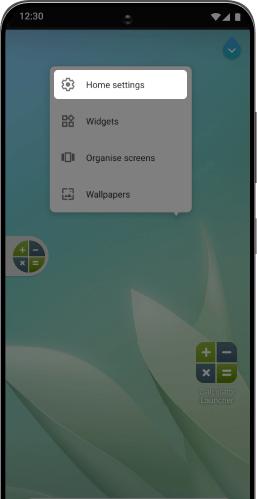
STEP 2
Select “Search”
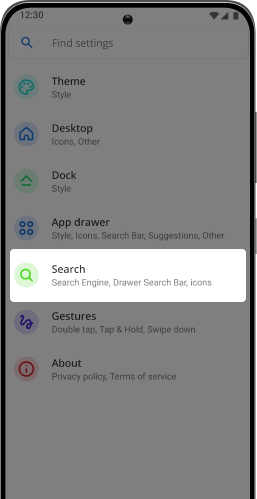
STEP 3
Click “Search Engine”
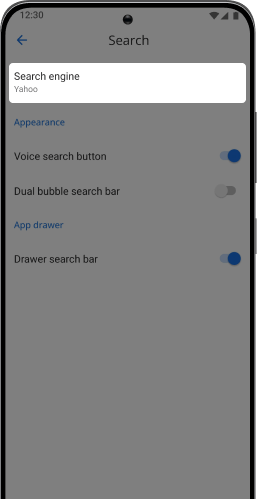
STEP 4
Choose your preferred search engine
(Yahoo! ®, Google, Microsoft Bing)
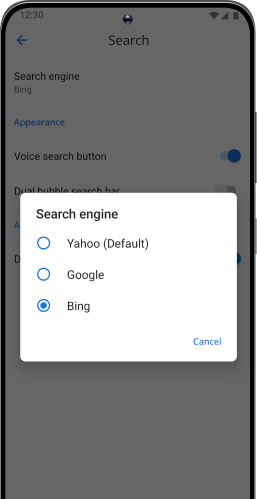
Google is a trademark of Google LLC.
Microsoft Bing is a trademark of Microsoft Inc.
Yahoo
is a registered trademark of Apollo Global Management Inc.
Use of them here does not imply any affiliation with or
endorsement by their respective holders